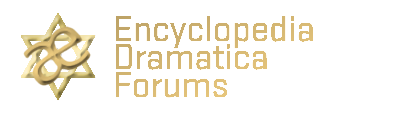Microsoft has updated its official documentation to reflect Windows 10’s EOL date. According to the company’s EOL page, Windows 10 Home, Pro, Pro Education, and Pro for Workstations will all sunset by October 14, 2025.
When Microsoft launched Windows 10, it declared that Windows 10 would be the last version of Windows. I’m not sure if anyone actually believed that, but the company ran with it. Here we are, six years later, with a new version of Windows coming out.
If we assume Microsoft launches Windows 11 by November (an arbitrary date), it will mean Windows 10 lived a few hundred days longer than Windows XP did relative to Vista. It was always obvious that Microsoft would launch a new Windows, just like Google and Apple continue to release new versions of their products with updated code names and numbers. This is how software development has worked for literally decades, and Microsoft wasn’t going to buck that trend.
If it does, it risks being left behind. There’s an assumption that each new version of an OS is better than the last (whether that’s true is a different question). Chaining itself to the Windows 10 brand in perpetuity was never going to happen long-term, even if that genuinely was the plan back in 2015.
Microsoft hasn’t talked publicly about Windows 11 yet, but this is effectively confirmation that the OS is coming. The alternative is that Microsoft intends to leave the PC space altogether and kill Windows. The company may have pivoted to a cloud-first approach to business since Satya Nadella became CEO, but Windows remains an important part of its product stack (and revenue).
Speaking strictly for myself, I couldn’t care less about tweaked icons or minor updates to the look and feel of the OS. There are three specific features I’d like to see in Windows 11, in no particular order:
1). A “Settings” page that’s actually capable of taking over from Control Panel while providing all of the information currently available in Control Panel in a better, easier-to-navigate interface. This is rumored to be happening — my colleague Ryan Whitwam has more details.
2). An option to assign background workloads to a specific set of cores, whether the CPU uses hybrid (big + little) cores or not. A recent discussion of Apple’s M1 demonstrated that the system is as responsive as it is because all background tasks are shoved onto the little cores.
While almost all current x86 CPUs from Intel and AMD ship with one type of core per chip (Lakefield is the exception), there is no intrinsic reason why a person couldn’t pick two cores of an eight-core chip (or one core of a quad-core) and assign them as ‘background’ cores, specifically intended for handling background tasks.
This feature is expected to debut with Intel’s Alder Lake later this year, but we’d like to see an option to configure older chips in a similar fashion. One would probably need at least a quad-core to make the idea work, but according to the Steam Hardware Survey, 40.62 percent of gamers have a quad-core system. 30.39 percent have six-core systems, and 13.1 percent of gamers have eight. 0.25 percent of gamers have 16-core systems.
As an aside: Gamers upgraded quite a bit over the past 12 months. One year ago, Steam logged 48.34 percent of gamers on quad-core, 22.85 percent on six-core, and 7.07 percent on eight-core systems. A year ago, just 0.10 percent of players had 16-core systems. The number of quad-core systems has dropped eight percentage points and the number of dual-core systems dropped ~6 percentage points.
3). A revised scheduler that allows Windows 11 to take full advantage of 64-core CPUs like Threadripper, rather than limiting an application to 64 threads. This can be bypassed if applications use a custom scheduler, but most don’t.
Anything good past those three would be gravy, as far as I’m concerned.
https://www.extremetech.com/computing/323676-microsoft-will-drop-support-for-windows-10-by-2025