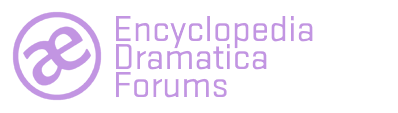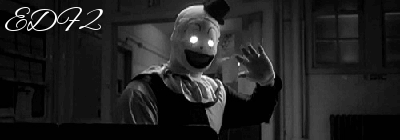Ricki
Newfag
I've been trying to shift over to using OpenToonz as my go to animation software instead of Anime Studio Pro due to the latter being buggy and not handling frame by frame very well. It's just I'm having so many issues trying to adapt to OpenToonz and its interface. I've gone on Youtube and watched some beginner tutorials, but it just isn't sticking with me or something goes wrong.
- Tried using toonz raster layer, lines end up rough and jittery as fuck despite holding my tablet pen still. Even the shapes tool made shaky lines after.
- Tried using vector layer, when erasing parts of lines the eraser tool removed chunks of the lines at a time.
- Coloring, tried coloring on another layer besides the line art. The layer was above my line art column and I couldn't figure out how to shift it underneath. Fill bucket works but you have to color in the same layer as your lines, which raises some red flags for me.
- Can't figure out how to flip selected areas horizontally or vertically. I have to manually do it using the scale tool.
If anyone on here knows how to use OpenToonz can you point me in the right direction? Should I continue trying to work at it, go back to Anime Studio, or try a different animation software?
- Tried using toonz raster layer, lines end up rough and jittery as fuck despite holding my tablet pen still. Even the shapes tool made shaky lines after.
- Tried using vector layer, when erasing parts of lines the eraser tool removed chunks of the lines at a time.
- Coloring, tried coloring on another layer besides the line art. The layer was above my line art column and I couldn't figure out how to shift it underneath. Fill bucket works but you have to color in the same layer as your lines, which raises some red flags for me.
- Can't figure out how to flip selected areas horizontally or vertically. I have to manually do it using the scale tool.
If anyone on here knows how to use OpenToonz can you point me in the right direction? Should I continue trying to work at it, go back to Anime Studio, or try a different animation software?